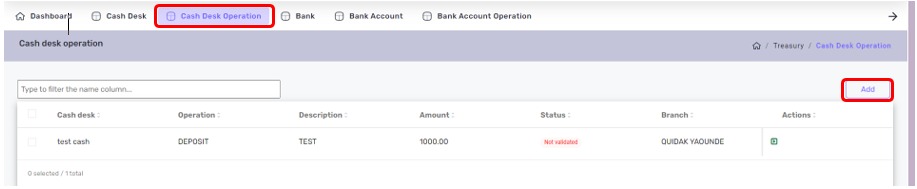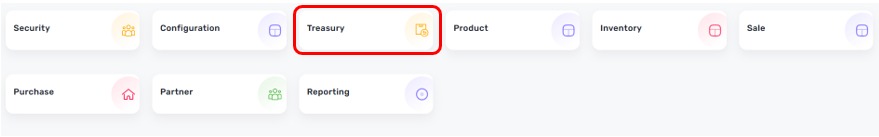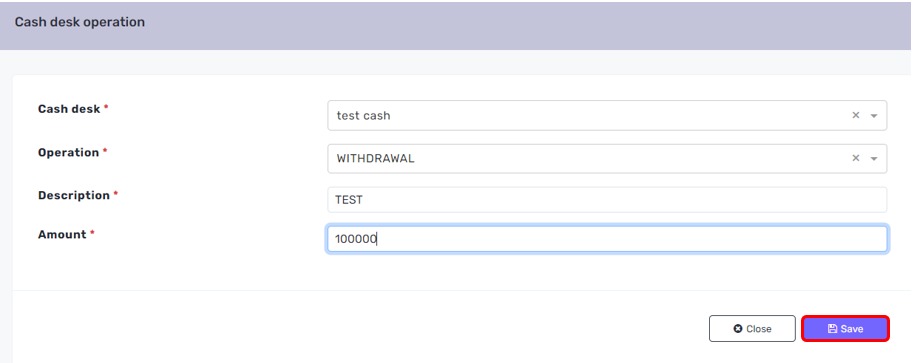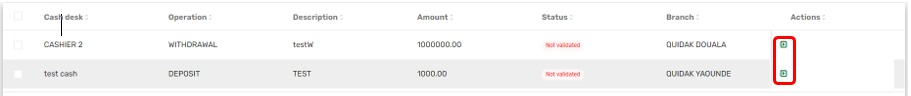Introduction
The cash operation is an essential part of Quidak, as it facilitates the management of cash transactions within the organisation. It includes the following key activities:
1. Cash deposits: Main cashiers can deposit money at the till, which is recorded and tracked in the system for accurate financial reporting.
2. Cash Withdrawals: Cashiers may request withdrawals from their accounts, which are processed by the main cashier. This ensures that funds are disbursed only as needed.
3. Validation Process: Each withdrawal or deposit requires validation from the concern cashier , ensuring accountability and transparency in cash handling.
This operation streamlines cash management, reduces errors, and maintains the integrity of financial transactions within the organization.
How to Create a Cash Desk Operation
STEP 1 Click on Treasury
STEP 2 Click on Add Button highlighted in the first image above
STEP 3 Fill the form bellow to create a new cash desk operation.
- Note
When making a cash desk operation, you have to select a created cash desk.
Once a cash desk operation is created, a deposit or withdrawal request will be sent to the cashier assigned to your selected cash desk. You have to inform the said cashier to approve the transaction by clicking on the validation button (play icon). see image below
- Note
Only the main cashier can make cash desk operations in a branch.
Inter Brand cash desk operations are not accepted