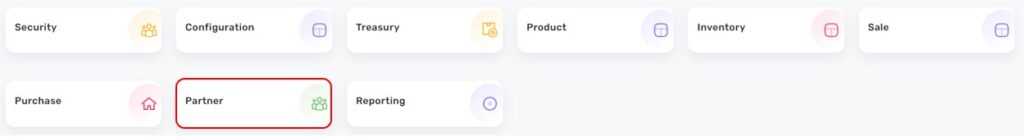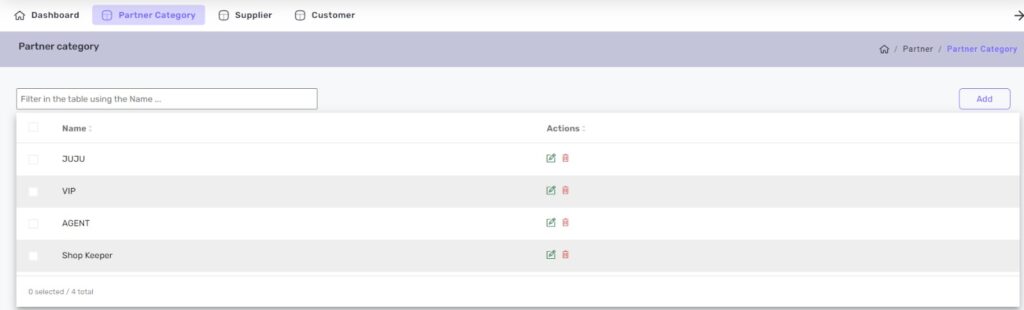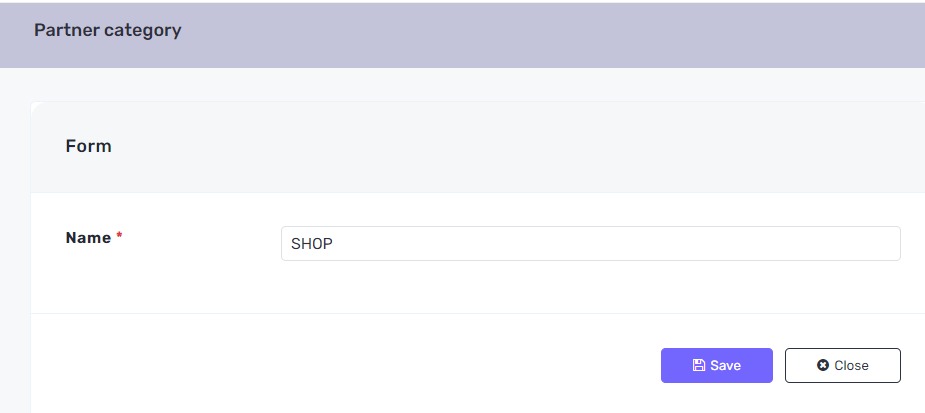The Partner Module in our global ERP streamlines the management of all business relationships. It enables users to efficiently categorize and maintain detailed records for suppliers, customers, and other partners. With features for tracking interactions, managing contracts, and analyzing performance, this module enhances collaboration and supports informed decision-making across your organization.
The Partner Category module in our global ERP allows you to efficiently organize and manage different types of business relationships. This module enables you to define and customize categories for suppliers, customers, and other partners, facilitating streamlined workflows and tailored reporting. By categorizing partners, you can enhance communication, improve collaboration, and gain valuable insights into your business network.
- Add
The Add action helps you to Add or create a new Partner
- Edit
the Edit button helps you to edit the information of a saved Partner.
- Delete
The delete action helps you to permanently delete your a Partner if you do not want to keep the Partner again
How to create a partner category
Enter Partner Name: In the input field provided, enter the name of the partner you wish to create. Make sure the name is clear and accurately represents the partner.
By following these steps, you can easily create and manage partner information in the system.
- Save
Once you’ve entered the name, click the Save button to store the partner information in the system.
- Close
Close the Form if you want to exit the form without saving changes, click the Close button. If you’ve saved your changes, the form will close, and the new partner will be listed in your records.